I need a Laptop Computer for work. Mac products are not compatible with our operating system.
I will only be using this computer for remote access and e-mail. So I don't need a $2,000 super computer.
Anyone have a good recommendation?
I will only be using this computer for remote access and e-mail. So I don't need a $2,000 super computer.
Anyone have a good recommendation?